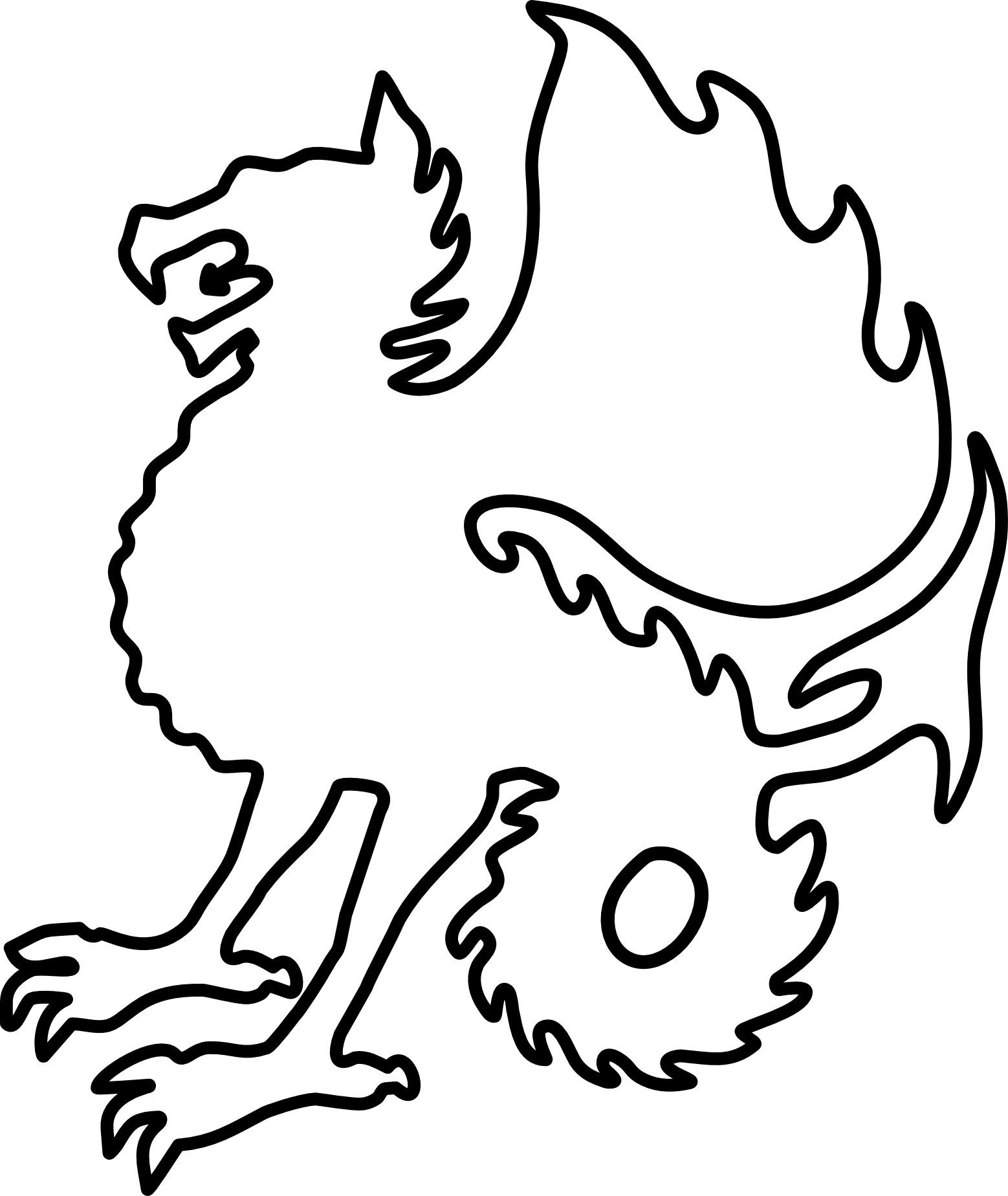
Google Classroom
Frequently asked Questions from our parents about Google Classroom
What can't I login to Google Classroom?
A common issue is that your device defaults to your personal gmail whenever you do a search - even if your child has just logged on. Keep an eye on the top right of your page and make sure it shows your child's User Icon. If your child is logged in you will see their icon (usually showing the first letter of their name). If your device has defaulted back to your personal account you'll need to click on the icon and then follow the prompts to switch user to your child's account or go through the process of adding your child's account but following the 'Add account' prompts. You will get the best experience using Google Chrome to access Google Classroom. Like all usernames and passwords they need to be exactly correct to enable you to logon.
Is my work private?
Yes, if your teacher has set an assignment your work will be private when you complete it. You can add private comments which only your teacher can see. If you comment on the posts on the stream these are visible to the other members of the classroom.
